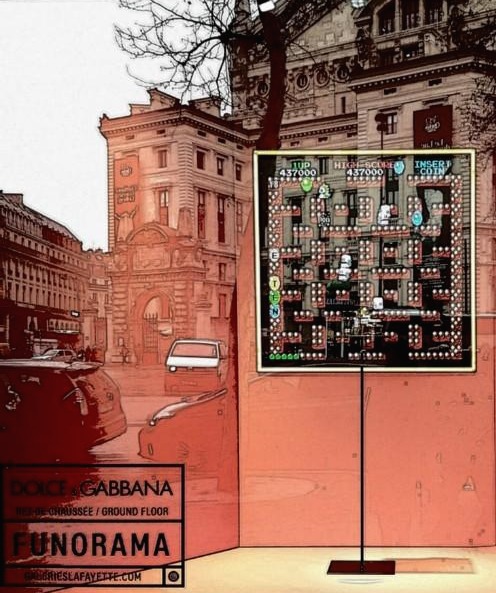| 일 | 월 | 화 | 수 | 목 | 금 | 토 |
|---|---|---|---|---|---|---|
| 1 | 2 | 3 | 4 | |||
| 5 | 6 | 7 | 8 | 9 | 10 | 11 |
| 12 | 13 | 14 | 15 | 16 | 17 | 18 |
| 19 | 20 | 21 | 22 | 23 | 24 | 25 |
| 26 | 27 | 28 | 29 | 30 | 31 |
- ㅗ를 표시
- 네이버체험단
- 조각얼음
- 나홀로코딩챌린지
- 추억소환코딩패키지
- 코딩교육
- 필터교체도간편
- 스파르타코딩클럽후기
- NSF인증3단정수필터
- 얼음정수기냉장고
- 삼성냉장고
- 인테리어가전
- 디버깅이 가능하다는 뜻입니다. }C 또는 C++ 프로그램을 작성할 수 있도록 통합개발환경을 제공합니다 Dev-C++은 누구나 무료로 설치해서 사용가능하고 프로그램이 가벼워서 저사양 컴퓨터에서
- 각얼음
- 신혼가전
- 1년에한번필터교체
- 코딩
- 스파르타코딩클럽
- 3
- Today
- Total
B_V (PW: 0987)
ㄷ.Vue & Spring Boot: 데이터 본문
1.Spring Boot MySQL연동하기
참고 https://memostack.tistory.com/156#toc-application.properties%20%EC%84%A4%EC%A0%95
Spring Boot 와 MySQL 연동하기 (Maven 프로젝트)
Gradle 내용은 아래 참고 2020/11/11 - [Spring/Spring Boot] - Spring Boot 와 MySQL & JPA 연동하기 (Gradle 프로젝트) Spring Boot 와 MySQL & JPA 연동하기 (Gradle 프로젝트) MySQL 설치 설치는 아래 글 참고..
memostack.tistory.com
2.MySql 다운및 실행:
참고 https://aspdotnet.tistory.com/1848
mac 환경에서 mysql 설치하기
mysql 사이트에 가서 mac 이면 , Mac OS X 10.12 (x86, 64-bit), DMG Archive 를 다운로드 받습니다. https://dev.mysql.com/downloads/mysql/ 설치 할때, 임시 비밀번호를 발급해 줍니다. 이 비밀번호를 꼭 어..
aspdotnet.tistory.com
//설치된 mysql의 폴더로 접근
sim-ui-MacBook-Air:~ shimjaewoon$ cd /usr/local/mysql/bin
//mysql 실행후 컴퓨터 비번 넣기
sim-ui-MacBook-Air:~ shimjaewoon$ sudo ./mysql
//패스워드 수정해야됨
ERROR 1045 (28000): Access denied for user 'root'@'localhost' (using password: NO)
//비밀번호 변경
sim-ui-MacBook-Air:bin shimjaewoon$ sudo ./mysql -p패스워드
//접속 성공
mysql: [Warning] Using a password on the command line interface can be insecure.
Welcome to the MySQL monitor. Commands end with ; or \g.
Your MySQL connection id is 196
Server version: 5.7.18
Copyright (c) 2000, 2017, Oracle and/or its affiliates. All rights reserved.
Oracle is a registered trademark of Oracle Corporation and/or its
affiliates. Other names may be trademarks of their respective
owners.
Type 'help;' or '\h' for help. Type '\c' to clear the current input statement.
mysql>3.MySQL삭제하고싶을때:
참고 https://kim-daeyong.github.io/2019-01-15-mysql-%EC%99%84%EC%A0%84%EC%82%AD%EC%A0%9C/
맥에서 mysql 완전 삭제방법
터미널에 입력 homebrew 로 MySQL을 설치한 경우 $ sudo rm -rf /usr/local/var/mysql $ sudo rm -rf /usr/local/bin/mysql* $ sudo rm -rf /usr/local/Cellar/mysql MySQL 공식 홈페이지의 DMG 파일로 설치한 경우 $ sudo rm -rf /usr/local/mys
kim-daeyong.github.io
아래 차례대로 입력하면된다
터미널에 입력
<homebrew 로 MySQL을 설치한 경우>
$ sudo rm -rf /usr/local/var/mysql
$ sudo rm -rf /usr/local/bin/mysql*
$ sudo rm -rf /usr/local/Cellar/mysql
<MySQL 공식 홈페이지의 DMG 파일로 설치한 경우>
$ sudo rm -rf /usr/local/mysql*
$ sudo rm -rf /Library/PreferencePanes/My*
$ sudo rm -rf /var/db/receipts/com.mysql.*4.MySql WorkBench다운로드받기
참고 https://haddoddo.tistory.com/entry/MAC-MAC%EC%97%90%EC%84%9C-MySQLWorkbenchMySQL%EC%9B%8C%ED%81%AC%EB%B2%A4%EC%B9%98-%EC%84%A4%EC%B9%98-%EC%82%AC%EC%9A%A9%EB%B2%95
[MAC] MAC에서 MySQLWorkbench(MySQL워크벤치) 설치, 사용법
안녕하세요, 하또또입니다. 오늘은 mysql workbench라는 프로그램을 설치해볼 건데요. 이게 뭐하는 프로그램일까요? 모르시는 분들에게 잠시 간단하게 설명 타임을 가져보겠습니다. 🤷♀️MySQLWor
haddoddo.tistory.com
복격적으로 시작하기!
- 데이타베이스 만들고 member 테이블 생성 준비 완료
mysql> drop database vueSpring
-> ;
Query OK, 0 rows affected (0.01 sec)
mysql> show databases;
+--------------------+
| Database |
+--------------------+
| information_schema |
| mysql |
| performance_schema |
| sys |
+--------------------+
4 rows in set (0.00 sec)
mysql> create database vueSpring default character set UTF8;
Query OK, 1 row affected, 1 warning (0.00 sec)
mysql> show databases;
+--------------------+
| Database |
+--------------------+
| information_schema |
| mysql |
| performance_schema |
| sys |
| vueSpring |
+--------------------+
5 rows in set (0.00 sec)
mysql> use vueSpring
Database changed
mysql> show tables;
Empty set (0.01 sec)
mysql> create user test_user@localhost identified by 'admin';
Query OK, 0 rows affected (0.01 sec)
mysql> show tables;
Empty set (0.00 sec)
mysql> create table if not exists MEMBER (
-> PID bigint not null AUTO_INCREMENT,
-> FIRST_NAME Varchar(200),
-> LAST_NAME varchar(200),
-> EMAIL varchar(300),
-> primary key(PID));
Query OK, 0 rows affected (0.03 sec)
mysql> show tables;
+---------------------+
| Tables_in_vuespring |
+---------------------+
| MEMBER |
+---------------------+
1 row in set (0.00 sec)
mysql>
//참고 https://memostack.tistory.com/155<pom.xml>
<?xml version="1.0" encoding="UTF-8"?>
<project xmlns="http://maven.apache.org/POM/4.0.0" xmlns:xsi="http://www.w3.org/2001/XMLSchema-instance"
xsi:schemaLocation="http://maven.apache.org/POM/4.0.0 https://maven.apache.org/xsd/maven-4.0.0.xsd">
<modelVersion>4.0.0</modelVersion>
<parent>
<groupId>org.springframework.boot</groupId>
<artifactId>spring-boot-starter-parent</artifactId>
<version>2.5.3</version>
<relativePath/> <!-- lookup parent from repository -->
</parent>
<groupId>com.example</groupId>
<artifactId>VueSpringProject</artifactId>
<version>0.0.1-SNAPSHOT</version>
<name>VueSpringProject</name>
<description>Demo project for Spring Boot</description>
<properties>
<java.version>11</java.version>
</properties>
<dependencies>
<dependency>
<groupId>org.springframework.boot</groupId>
<artifactId>spring-boot-starter-web</artifactId>
</dependency>
<dependency>
<groupId>org.springframework.boot</groupId>
<artifactId>spring-boot-starter-web-services</artifactId>
</dependency>
<dependency>
<groupId>org.springframework.boot</groupId>
<artifactId>spring-boot-starter-test</artifactId>
<scope>test</scope>
</dependency>
<dependency>
<groupId>org.springframework.boot</groupId>
<artifactId>spring-boot-starter-jdbc</artifactId>
</dependency>
//https://memostack.tistory.com/155
//java와 mysql커넥터 의존성 추가
<dependency>
<groupId>mysql</groupId>
<artifactId>mysql-connector-java</artifactId>
</dependency>
//https://memostack.tistory.com/154#toc-pom.xml%EC%97%90%20%EB%A1%AC%EB%B3%B5%20%EC%B6%94%EA%B0%80
<dependency>
<groupId>org.projectlombok</groupId>
<artifactId>lombok</artifactId>
<scope>provided</scope>
</dependency>
//https://memostack.tistory.com/155
<dependency>
<groupId>org.springframework.boot</groupId>
<artifactId>spring-boot-starter-data-jpa</artifactId>
</dependency>
</dependencies>
<build>
<plugins>
<plugin>
<groupId>org.springframework.boot</groupId>
<artifactId>spring-boot-maven-plugin</artifactId>
</plugin>
</plugins>
</build>
</project>- Lombok참고 https://memostack.tistory.com/18
Spring Boot 롬복(Lombok) 적용 / Gradle과 IntelliJ 사용
메이븐 프로젝트에 적용하는 방법은 아래 글 참고 2020/10/31 - [Spring/Spring Boot] - Spring Boot, Maven 프로젝트에 롬복 적용하기 Spring Boot, Maven 프로젝트에 롬복 적용하기 Gradle 프로젝트에 롬복 적용..
memostack.tistory.com
- Spring Boot 파일 셋팅완료

[src/main/java]
<demo: UserController.java>
package com.example.demo;
public class UserController {
}
<controller: HelloController.java>
package com.example.demo.controller;
import java.util.HashMap;
import java.util.Map;
import org.springframework.stereotype.Controller;
import org.springframework.web.bind.annotation.RequestMapping;
import org.springframework.web.bind.annotation.ResponseBody;
import com.example.demo.vo.User;
@Controller
public class HelloController {
@RequestMapping("/")
@ResponseBody
public User index() {
final User user = new User();
user.setUsername("hong");
return user;
} //https://memostack.tistory.com/154#toc-pom.xml%EC%97%90%20%EB%A1%AC%EB%B3%B5%20%EC%B6%94%EA%B0%80
//문자열 데이터 반환
@RequestMapping("api/welcome")
@ResponseBody
public String apiWelcome() {
return "Welcome";
}
//JSON형식으 ㅣ데이터 반환
@RequestMapping("api/json")
@ResponseBody
public Map<String, String> apiJson() {
final Map<String, String> map = new HashMap<>();
map.put("message", "Welcome");
return map;
}
/**
*객체를 JSON형태로 반환한다.
* @return {"유저이름" : "홍"}
*/
@RequestMapping("api/user")
@ResponseBody
public User apiUser() {
final User user = new User();
user.setUsername("hong");
return user;
}
}<controller: MemberController.java>
package com.example.demo.controller;
import com.example.demo.entity.MemberEntity;
import com.example.repository.MemberRepository;
import lombok.RequiredArgsConstructor;
import org.springframework.web.bind.annotation.*;
import java.util.List;
@RestController // JSON 형태 결과값을 반환해줌 (각 메소드에서 @ResponseBody를 작성할 필요없음)
@RequiredArgsConstructor // final 객체를 Constructor Injection 해줌. (Autowired 역할)
@RequestMapping("/v1") // version1의 API
public class MemberController {
private final MemberRepository memberRepository;
/**
* 멤버 조회
* @return
*/
@GetMapping("member")
public List<MemberEntity> findAllMember() {
return memberRepository.findAll();
}
// /**
// * 회원가입
// * @return
// */
// @PostMapping("member")
// public MemberEntity signUp() {
// final MemberEntity member = MemberEntity.builder()
// .username("test_user@gmail.com")
// .name("test user")
// .build();
// return memberRepository.save(member);
// }
}
//출처: https://memostack.tistory.com/155#toc-Entity 클래스 생성 [MemoStack]
<entity: MemberEntity.java>
package com.example.demo.entity;
import lombok.*;
import javax.persistence.*;
@Getter // getter 메소드 생성
@Builder // 빌더를 사용할 수 있게 함
@AllArgsConstructor
@NoArgsConstructor
@Entity(name = "member") // 테이블 명을 작성 JPA를 사용할 클래스를 명시하며, 테이블과 매핑하는 역할을 한다.
public class MemberEntity {
@Id //기본키(Primary Key)라는 것을 명시하는 역할을 한다.
// MySQL에서 AUTO_INCREMENT를 사용, GenetationType.IDENTITY를 사용
@GeneratedValue(strategy = GenerationType.IDENTITY) //키값의 자동생성 전략을 설정할 수 있다. (default: GenerationType.AUTO)
private long pid;
@Column(nullable = false, unique = true, length = 30) //컬럼의 속성값을 설정할 수 있다.
private String username;
@Column(nullable = false, length = 100)
private String name;
public MemberEntity(String username, String name) {
this.username = username;
this.name = name;
}
}
//출처: https://memostack.tistory.com/155#toc-Entity 클래스 생성 [MemoStack]
<vo: User.java>
package com.example.demo.vo;
import lombok.Getter;
import lombok.Setter;
@Getter
@Setter
public class User {
private String username;
public String getUsername() {
return username;
}
public void setUsername(String username) {
this.username = username;
}
}
//https://memostack.tistory.com/154#toc-pom.xml%EC%97%90%20%EB%A1%AC%EB%B3%B5%20%EC%B6%94%EA%B0%80
<domain: >
<repository: MemberRepository.java>
package com.example.repository;
import com.example.demo.entity.MemberEntity;
import org.springframework.data.jpa.repository.JpaRepository;
import org.springframework.stereotype.Repository;
import java.util.List;
@Repository
public interface MemberRepository extends JpaRepository<MemberEntity, Long>{
}
//JpaRepository를 extends하여 인터페이스 생성
[src/main/resources]
<application.properties>
#spring.datasource.url=jdbc:mysql://localhost:3306/DB명작성?useSSL=false&characterEncoding=UTF-8&serverTimezone=UTC
#spring.datasource.username=본인 환경의 DB 유저명
#spring.datasource.password=본인 환경의 DB 유저의 비밀번호
#spring.datasource.driver-class-name=com.mysql.cj.jdbc.Driver
#
## mysql 사용
#spring.jpa.database=mysql
## 콘솔에 sql 출력 여부
#spring.jpa.show-sql=true
#spring.jpa.database-platform=org.hibernate.dialect.MySQL5InnoDBDialect
#
#
#출처: https://memostack.tistory.com/156#toc-application.properties 설정 [MemoStack]
#server.address=localhost
server.port=8080
spring.datasource.url=jdbc:mysql://localhost:3306/vueSpring?useSSL=false&characterEncoding=UTF-8&serverTimezone=UTC
spring.datasource.username=root
spring.datasource.password=HyShim0987!@#
spring.datasource.driver-class-name=com.mysql.cj.jdbc.Driver
# mysql 사용
spring.jpa.database=mysql
# 콘솔에 sql 출력 여부
spring.jpa.show-sql=true
spring.jpa.database-platform=org.hibernate.dialect.MySQL5InnoDBDialect
# 로깅 레벨
logging.level.org.hibernate=info
# 하이버네이트가 실행한 모든 SQL문을 콘솔로 출력
spring.jpa.properties.hibernate.show_sql=true
# SQL문을 가독성 있게 표현
spring.jpa.properties.hibernate.format_sql=true
# 디버깅 정보 출력
spring.jpa.properties.hibernate.use_sql_comments=true
#출처: https://memostack.tistory.com/156<static: app.js>
new Vue({
el: '#listBox',
data (){
return {
items: []
}
},
mounted () {
axios
.post('/list')
.then(response => {
this.item = response.data;
})
}
})<templates: hello.html>
//표현할 화면구현해야함<templates: user.html>
//표현할 화면구현해야함
//vue페이지 연결할곳
Spring Boot 셋팅 및 서버 실행하기
참조 https://memostack.tistory.com/154
Spring Boot, Maven 프로젝트에 롬복 적용하기
Gradle 프로젝트에 롬복 적용하는 방법은 아래 글 참고 2020/03/07 - [Spring/Spring Boot] - Spring Boot 롬복(Lombok) 적용 / Gradle과 IntelliJ 사용 Spring Boot 롬복(Lombok) 적용 / Gradle과 IntelliJ 사용..
memostack.tistory.com
. ____ _ __ _ _
/\\ / ___'_ __ _ _(_)_ __ __ _ \ \ \ \
( ( )\___ | '_ | '_| | '_ \/ _` | \ \ \ \
\\/ ___)| |_)| | | | | || (_| | ) ) ) )
' |____| .__|_| |_|_| |_\__, | / / / /
=========|_|==============|___/=/_/_/_/
[32m :: Spring Boot :: [39m [2m (v2.5.3)[0;39m
[2m2021-08-12 16:40:43.932[0;39m [32m INFO[0;39m [35m1968[0;39m [2m---[0;39m [2m[ main][0;39m [36mc.e.demo.VueSpringProjectApplication [0;39m [2m:[0;39m Starting VueSpringProjectApplication using Java 16.0.1 on EveningBreadui-MacBookPro.local with PID 1968 (/Users/shy/Documents/workspace-spring-tool-suite-4-4.11.0.RELEASE/VueSpringProject/target/classes started by shy in /Users/shy/Documents/workspace-spring-tool-suite-4-4.11.0.RELEASE/VueSpringProject)
[2m2021-08-12 16:40:43.934[0;39m [32m INFO[0;39m [35m1968[0;39m [2m---[0;39m [2m[ main][0;39m [36mc.e.demo.VueSpringProjectApplication [0;39m [2m:[0;39m No active profile set, falling back to default profiles: default
[2m2021-08-12 16:40:44.348[0;39m [32m INFO[0;39m [35m1968[0;39m [2m---[0;39m [2m[ main][0;39m [36m.s.d.r.c.RepositoryConfigurationDelegate[0;39m [2m:[0;39m Bootstrapping Spring Data JPA repositories in DEFAULT mode.
[2m2021-08-12 16:40:44.358[0;39m [32m INFO[0;39m [35m1968[0;39m [2m---[0;39m [2m[ main][0;39m [36m.s.d.r.c.RepositoryConfigurationDelegate[0;39m [2m:[0;39m Finished Spring Data repository scanning in 4 ms. Found 0 JPA repository interfaces.
[2m2021-08-12 16:40:44.531[0;39m [32m INFO[0;39m [35m1968[0;39m [2m---[0;39m [2m[ main][0;39m [36mtrationDelegate$BeanPostProcessorChecker[0;39m [2m:[0;39m Bean 'org.springframework.ws.config.annotation.DelegatingWsConfiguration' of type [org.springframework.ws.config.annotation.DelegatingWsConfiguration$$EnhancerBySpringCGLIB$$1d44356c] is not eligible for getting processed by all BeanPostProcessors (for example: not eligible for auto-proxying)
[2m2021-08-12 16:40:44.574[0;39m [32m INFO[0;39m [35m1968[0;39m [2m---[0;39m [2m[ main][0;39m [36m.w.s.a.s.AnnotationActionEndpointMapping[0;39m [2m:[0;39m Supporting [WS-Addressing August 2004, WS-Addressing 1.0]
[2m2021-08-12 16:40:44.650[0;39m [33m WARN[0;39m [35m1968[0;39m [2m---[0;39m [2m[ main][0;39m [36mConfigServletWebServerApplicationContext[0;39m [2m:[0;39m Exception encountered during context initialization - cancelling refresh attempt: org.springframework.context.ApplicationContextException: Unable to start web server; nested exception is org.springframework.beans.factory.BeanCreationException: Error creating bean with name 'tomcatServletWebServerFactory' defined in class path resource [org/springframework/boot/autoconfigure/web/servlet/ServletWebServerFactoryConfiguration$EmbeddedTomcat.class]: Initialization of bean failed; nested exception is org.springframework.beans.factory.UnsatisfiedDependencyException: Error creating bean with name 'servletWebServerFactoryCustomizer' defined in class path resource [org/springframework/boot/autoconfigure/web/servlet/ServletWebServerFactoryAutoConfiguration.class]: Unsatisfied dependency expressed through method 'servletWebServerFactoryCustomizer' parameter 0; nested exception is org.springframework.boot.context.properties.ConfigurationPropertiesBindException: Error creating bean with name 'server-org.springframework.boot.autoconfigure.web.ServerProperties': Could not bind properties to 'ServerProperties' : prefix=server, ignoreInvalidFields=false, ignoreUnknownFields=true; nested exception is org.springframework.boot.context.properties.bind.BindException: Failed to bind properties under 'server.address' to java.net.InetAddress
[2m2021-08-12 16:40:44.658[0;39m [32m INFO[0;39m [35m1968[0;39m [2m---[0;39m [2m[ main][0;39m [36mConditionEvaluationReportLoggingListener[0;39m [2m:[0;39m
Error starting ApplicationContext. To display the conditions report re-run your application with 'debug' enabled.
[2m2021-08-12 16:40:44.670[0;39m [31mERROR[0;39m [35m1968[0;39m [2m---[0;39m [2m[ main][0;39m [36mo.s.b.d.LoggingFailureAnalysisReporter [0;39m [2m:[0;39m
***************************
APPLICATION FAILED TO START
***************************
Description:
Failed to bind properties under 'server.address' to java.net.InetAddress:
Property: server.address
Value: localhost
Origin: class path resource [application.properties] - 15:16
Reason: failed to convert java.lang.String to java.net.InetAddress (caused by java.net.UnknownHostException: localhost : nodename nor servname provided, or not known)
Action:
Update your application's configuration> 위의 블로그를 통해서 Spring Boot에서 프로젝트 구축하고 우선 실행해보는것을 해보았다. 그러나 아래처럼 자꾸 에러가 발생이 되어 server.address=localhost를 삭제해보니 실행이된다 ...
. ____ _ __ _ _
/\\ / ___'_ __ _ _(_)_ __ __ _ \ \ \ \
( ( )\___ | '_ | '_| | '_ \/ _` | \ \ \ \
\\/ ___)| |_)| | | | | || (_| | ) ) ) )
' |____| .__|_| |_|_| |_\__, | / / / /
=========|_|==============|___/=/_/_/_/
[32m :: Spring Boot :: [39m [2m (v2.5.3)[0;39m
[2m2021-08-12 16:38:19.594[0;39m [32m INFO[0;39m [35m1941[0;39m [2m---[0;39m [2m[ main][0;39m [36mc.e.demo.VueSpringProjectApplication [0;39m [2m:[0;39m Starting VueSpringProjectApplication using Java 16.0.1 on EveningBreadui-MacBookPro.local with PID 1941 (/Users/shy/Documents/workspace-spring-tool-suite-4-4.11.0.RELEASE/VueSpringProject/target/classes started by shy in /Users/shy/Documents/workspace-spring-tool-suite-4-4.11.0.RELEASE/VueSpringProject)
[2m2021-08-12 16:38:19.596[0;39m [32m INFO[0;39m [35m1941[0;39m [2m---[0;39m [2m[ main][0;39m [36mc.e.demo.VueSpringProjectApplication [0;39m [2m:[0;39m No active profile set, falling back to default profiles: default
[2m2021-08-12 16:38:19.957[0;39m [32m INFO[0;39m [35m1941[0;39m [2m---[0;39m [2m[ main][0;39m [36m.s.d.r.c.RepositoryConfigurationDelegate[0;39m [2m:[0;39m Bootstrapping Spring Data JPA repositories in DEFAULT mode.
[2m2021-08-12 16:38:19.965[0;39m [32m INFO[0;39m [35m1941[0;39m [2m---[0;39m [2m[ main][0;39m [36m.s.d.r.c.RepositoryConfigurationDelegate[0;39m [2m:[0;39m Finished Spring Data repository scanning in 3 ms. Found 0 JPA repository interfaces.
[2m2021-08-12 16:38:20.111[0;39m [32m INFO[0;39m [35m1941[0;39m [2m---[0;39m [2m[ main][0;39m [36mtrationDelegate$BeanPostProcessorChecker[0;39m [2m:[0;39m Bean 'org.springframework.ws.config.annotation.DelegatingWsConfiguration' of type [org.springframework.ws.config.annotation.DelegatingWsConfiguration$$EnhancerBySpringCGLIB$$a664502] is not eligible for getting processed by all BeanPostProcessors (for example: not eligible for auto-proxying)
[2m2021-08-12 16:38:20.148[0;39m [32m INFO[0;39m [35m1941[0;39m [2m---[0;39m [2m[ main][0;39m [36m.w.s.a.s.AnnotationActionEndpointMapping[0;39m [2m:[0;39m Supporting [WS-Addressing August 2004, WS-Addressing 1.0]
[2m2021-08-12 16:38:20.318[0;39m [32m INFO[0;39m [35m1941[0;39m [2m---[0;39m [2m[ main][0;39m [36mo.s.b.w.embedded.tomcat.TomcatWebServer [0;39m [2m:[0;39m Tomcat initialized with port(s): 8080 (http)
[2m2021-08-12 16:38:20.325[0;39m [32m INFO[0;39m [35m1941[0;39m [2m---[0;39m [2m[ main][0;39m [36mo.apache.catalina.core.StandardService [0;39m [2m:[0;39m Starting service [Tomcat]
[2m2021-08-12 16:38:20.325[0;39m [32m INFO[0;39m [35m1941[0;39m [2m---[0;39m [2m[ main][0;39m [36morg.apache.catalina.core.StandardEngine [0;39m [2m:[0;39m Starting Servlet engine: [Apache Tomcat/9.0.50]
[2m2021-08-12 16:38:20.396[0;39m [32m INFO[0;39m [35m1941[0;39m [2m---[0;39m [2m[ main][0;39m [36mo.a.c.c.C.[Tomcat].[localhost].[/] [0;39m [2m:[0;39m Initializing Spring embedded WebApplicationContext
[2m2021-08-12 16:38:20.396[0;39m [32m INFO[0;39m [35m1941[0;39m [2m---[0;39m [2m[ main][0;39m [36mw.s.c.ServletWebServerApplicationContext[0;39m [2m:[0;39m Root WebApplicationContext: initialization completed in 767 ms
[2m2021-08-12 16:38:20.523[0;39m [32m INFO[0;39m [35m1941[0;39m [2m---[0;39m [2m[ main][0;39m [36mcom.zaxxer.hikari.HikariDataSource [0;39m [2m:[0;39m HikariPool-1 - Starting...
[2m2021-08-12 16:38:20.672[0;39m [32m INFO[0;39m [35m1941[0;39m [2m---[0;39m [2m[ main][0;39m [36mcom.zaxxer.hikari.HikariDataSource [0;39m [2m:[0;39m HikariPool-1 - Start completed.
[2m2021-08-12 16:38:20.711[0;39m [32m INFO[0;39m [35m1941[0;39m [2m---[0;39m [2m[ main][0;39m [36mo.hibernate.jpa.internal.util.LogHelper [0;39m [2m:[0;39m HHH000204: Processing PersistenceUnitInfo [name: default]
[2m2021-08-12 16:38:20.747[0;39m [32m INFO[0;39m [35m1941[0;39m [2m---[0;39m [2m[ main][0;39m [36morg.hibernate.Version [0;39m [2m:[0;39m HHH000412: Hibernate ORM core version 5.4.32.Final
[2m2021-08-12 16:38:20.869[0;39m [32m INFO[0;39m [35m1941[0;39m [2m---[0;39m [2m[ main][0;39m [36mo.hibernate.annotations.common.Version [0;39m [2m:[0;39m HCANN000001: Hibernate Commons Annotations {5.1.2.Final}
[2m2021-08-12 16:38:20.944[0;39m [32m INFO[0;39m [35m1941[0;39m [2m---[0;39m [2m[ main][0;39m [36morg.hibernate.dialect.Dialect [0;39m [2m:[0;39m HHH000400: Using dialect: org.hibernate.dialect.MySQL5InnoDBDialect
[2m2021-08-12 16:38:21.184[0;39m [32m INFO[0;39m [35m1941[0;39m [2m---[0;39m [2m[ main][0;39m [36morg.hibernate.tuple.PojoInstantiator [0;39m [2m:[0;39m HHH000182: No default (no-argument) constructor for class: com.example.demo.entity.MemberEntity (class must be instantiated by Interceptor)
[2m2021-08-12 16:38:21.376[0;39m [32m INFO[0;39m [35m1941[0;39m [2m---[0;39m [2m[ main][0;39m [36mo.h.e.t.j.p.i.JtaPlatformInitiator [0;39m [2m:[0;39m HHH000490: Using JtaPlatform implementation: [org.hibernate.engine.transaction.jta.platform.internal.NoJtaPlatform]
[2m2021-08-12 16:38:21.382[0;39m [32m INFO[0;39m [35m1941[0;39m [2m---[0;39m [2m[ main][0;39m [36mj.LocalContainerEntityManagerFactoryBean[0;39m [2m:[0;39m Initialized JPA EntityManagerFactory for persistence unit 'default'
[2m2021-08-12 16:38:21.410[0;39m [33m WARN[0;39m [35m1941[0;39m [2m---[0;39m [2m[ main][0;39m [36mJpaBaseConfiguration$JpaWebConfiguration[0;39m [2m:[0;39m spring.jpa.open-in-view is enabled by default. Therefore, database queries may be performed during view rendering. Explicitly configure spring.jpa.open-in-view to disable this warning
[2m2021-08-12 16:38:21.583[0;39m [32m INFO[0;39m [35m1941[0;39m [2m---[0;39m [2m[ main][0;39m [36mo.s.b.a.w.s.WelcomePageHandlerMapping [0;39m [2m:[0;39m Adding welcome page: class path resource [static/index.html]
[2m2021-08-12 16:38:21.726[0;39m [32m INFO[0;39m [35m1941[0;39m [2m---[0;39m [2m[ main][0;39m [36mo.s.b.w.embedded.tomcat.TomcatWebServer [0;39m [2m:[0;39m Tomcat started on port(s): 8080 (http) with context path ''
[2m2021-08-12 16:38:21.735[0;39m [32m INFO[0;39m [35m1941[0;39m [2m---[0;39m [2m[ main][0;39m [36mc.e.demo.VueSpringProjectApplication [0;39m [2m:[0;39m Started VueSpringProjectApplication in 2.351 seconds (JVM running for 7.827)
[2m2021-08-12 16:38:31.791[0;39m [32m INFO[0;39m [35m1941[0;39m [2m---[0;39m [2m[nio-8080-exec-1][0;39m [36mo.a.c.c.C.[Tomcat].[localhost].[/] [0;39m [2m:[0;39m Initializing Spring DispatcherServlet 'dispatcherServlet'
[2m2021-08-12 16:38:31.791[0;39m [32m INFO[0;39m [35m1941[0;39m [2m---[0;39m [2m[nio-8080-exec-1][0;39m [36mo.s.web.servlet.DispatcherServlet [0;39m [2m:[0;39m Initializing Servlet 'dispatcherServlet'
[2m2021-08-12 16:38:31.793[0;39m [32m INFO[0;39m [35m1941[0;39m [2m---[0;39m [2m[nio-8080-exec-1][0;39m [36mo.s.web.servlet.DispatcherServlet [0;39m [2m:[0;39m Completed initialization in 2 ms> 실행성공
참고 https://memostack.tistory.com/155#toc-Entity%20%ED%81%B4%EB%9E%98%EC%8A%A4%20%EC%83%9D%EC%84%B1
Spring Boot 에서 JPA 사용하기 (MySQL 사용)
MySQL 설정 MySQL 설치 MySQL 설치는 아래 글 참고 2020/10/30 - [Database/RDB] - MySQL 설치하기 (Mac OSX) MySQL 설치하기 (Mac OSX) MySQL 설치 본 글에서는 Homebrew 를 이용하여 MySQL 을 설치한다. $ brew..
memostack.tistory.com
> HelloController.java에서 주소 맵핑 결과들



<Spring에서 vue 설치하기>
스프칭안에 뷰를 설치도 가능 : 참고만하기
workspace-spring-tool-suite-4-4.11.0.RELEASE % cd VueSpringProject VueSpringProject % vue create vue --no-git
on ttys001
% ls eclipse-workspace hysim5683 hysim5683.pub nanssam-admin nanussam nanussam-web nanussam-workplace spring - workSpace user
workspace
무제 폴더
% cd documents
? Please pick a preset: (Use arrow keys) ❯ Default ([Vue 2] babel, eslint)
Default (Vue 3) ([Vue 3] babel, eslint) Manually select features
? Please pick a preset: Default ([Vue 2] babel, eslint)
Vue CLI v4.5.13
✨ Creating project in /Users/shy/Documents/workspace-spring-tool-suite-4-4.11.0.RELEASE/VueSpringProject/vue. ⚙ Installing CLI plugins. This might take a while...> terminal을 켜서 vue create vue --no-git 를하면 VS Code처럼 설치 같은 방법으로 할수있다.
> npm run serve할때 역시 에러가뜬다 아래처럼 에러가뜨면 해당 실행 페이지로 이도하지 않은것이니 참고하기
shy@EveningBreadui-MacBookPro VueSpringProject % npm run serve
npm ERR! npm ERR! npm ERR! npm ERR! npm ERR! npm ERR! npm ERR!
code ENOENT
syscall open
path /Users/shy/Documents/workspace-spring-tool-suite-4-4.11.0.RELEASE/VueSpringProject/package.json
errno -2
enoent ENOENT: no such file or directory, open '/Users/shy/Documents/workspace-spring-tool-suite-4-4.11.0.RELEASE/VueSpringProject/package.json' enoent This is related to npm not being able to find a file.
enoent
npm ERR!
npm ERR!
shy@EveningBreadui-MacBookPro VueSpringProject % npm run serve npm ERR! code ENOENT
A complete log of this run can be found in: /Users/shy/.npm/_logs/2021-08-10T05_33_06_910Z-debug.log
npm ERR! npm ERR! npm ERR! npm ERR! npm ERR! npm ERR!
syscall open
path /Users/shy/Documents/workspace-spring-tool-suite-4-4.11.0.RELEASE/VueSpringProject/package.json
errno -2
enoent ENOENT: no such file or directory, open '/Users/shy/Documents/workspace-spring-tool-suite-4-4.11.0.RELEASE/VueSpringProject/package.json' enoent This is related to npm not being able to find a file.
enoent
npm ERR!
npm ERR!
shy@EveningBreadui-MacBookPro VueSpringProject % npm run serve
A complete log of this run can be found in: /Users/shy/.npm/_logs/2021-08-10T05_33_47_726Z-debug.log
> vue-board@0.1.0 serve /Users/shy/Documents/workspace-spring-tool-suite-4-4.11.0.RELEASE/VueSpringProject > vue-cli-service serve
sh: vue-cli-service: command not found
code ELIFECYCLE
syscall spawn
file sh
errno ENOENT
vue-board@0.1.0 serve: `vue-cli-service serve` spawn ENOENT
Failed at the vue-board@0.1.0 serve script.
This is probably not a problem with npm. There is likely additional logging output above. Local package.json exists, but node_modules missing, did you mean to install?
일기:
검색이 잘되지않는점이있다. 구글검색방법에대해서 알아보고 제대로 다시 검색하는 능력을 기르자.
시간활용을 조금 더 잘하자
너무 많은 자료를 모으력한다. 관련없거나 필요없는 자료는 바로 버리도록하자.
저녁:
JS날짜포맷 다루기
타이머 / 달력
어레이 / 시간함수
'Tesk > vue.js' 카테고리의 다른 글
| Vue Spring Boot 연습 (0) | 2021.08.17 |
|---|---|
| ㄹ.Vue & Spring Boot: 일정 (0) | 2021.08.13 |
| ㄴ.Vue & Spring Boot: Axios 연결 연습 (0) | 2021.08.11 |
| ㄱ.Vue & Spring Boot 게시판 및 로그인 (1) | 2021.08.10 |
| 210626-React.js() (0) | 2021.06.26 |