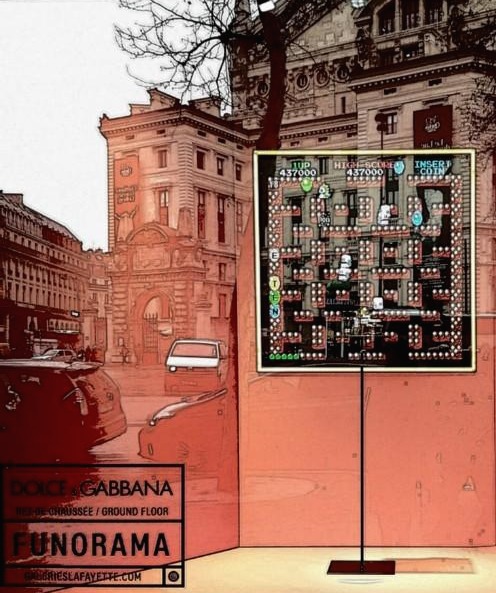| 일 | 월 | 화 | 수 | 목 | 금 | 토 |
|---|---|---|---|---|---|---|
| 1 | 2 | 3 | ||||
| 4 | 5 | 6 | 7 | 8 | 9 | 10 |
| 11 | 12 | 13 | 14 | 15 | 16 | 17 |
| 18 | 19 | 20 | 21 | 22 | 23 | 24 |
| 25 | 26 | 27 | 28 | 29 | 30 | 31 |
- 얼음정수기냉장고
- 조각얼음
- 구글 앱 테스트 20명
- 코딩교육
- ㅗ를 표시
- 필터교체도간편
- 스파르타코딩클럽
- 네이버체험단
- 1년에한번필터교체
- 나홀로코딩챌린지
- NSF인증3단정수필터
- 코딩
- 디버깅이 가능하다는 뜻입니다. }C 또는 C++ 프로그램을 작성할 수 있도록 통합개발환경을 제공합니다 Dev-C++은 누구나 무료로 설치해서 사용가능하고 프로그램이 가벼워서 저사양 컴퓨터에서
- 인테리어가전
- 어플 테스터 20명
- 삼성냉장고
- 신혼가전
- 추억소환코딩패키지
- 스파르타코딩클럽후기
- 3
- 각얼음
- Today
- Total
B_V (PW: 0987)
ㄱ.Vue & Spring Boot 게시판 및 로그인 본문
아래 페이지에 참고하여 설치함.
참고: https://pjs21s.github.io/vue-springboot-tutorial/
Vue.js와 Spring Boot 연동 및 CRUD JPA 기초
이 포스팅은 기존에 Spring MVC를 해봤고 Vue.js 기초를 찾아가면서 이해 할 수 있는 분들이 보기에 편한 포스팅입니다. 저 스스로 연동하고 세팅하는데 어려움을 겪었고 CRUD하면서 조금 시간이 걸렸
pjs21s.github.io
1. Vue.js + Spring Boot연동하기
> VS Code에서 스프링 관련 Extensions받기
참고: https://harsik.github.io/springboot/2019/08/28/startingSpringBootProject1.html
SpringBoot 프로젝트 시작하기 1 - VSCode설치와 시작
harsik.github.io

위의 4가지 다운받기 Spring Boot Tools / Spring Initializr Javva / Spring Boot Dashboard / Java Extenstion Pack
2.Spring Maven >







> com.example -> demo -> 2.3.2 -> Spring Data JAP, Spring Boot DevTools, Lombok, Spring Web
위에 4가지 선택하면 폴더 생성됨
3. vue create front 생성하고 템플릿 front에 넣어주기
shy@EveningBreadui-MacBookPro demo % vue create front
Vue CLI v4.5.13
? Please pick a preset: Default ([Vue 2] babel, eslint)
.
.
.
> mvn과 src폴더가 생성되었고 front까지 생성
에러_1: 이부분에러가 계속 발생 => cd front로 들어가서 npm run serve해야했는데 boot파일전체적으로 함께 돌아간다는 생각에 사로잡혀 빨리 잡지못함.
shy@EveningBreadui-MacBookPro demo % npm run serve
npm ERR! code ENOENT
npm ERR! syscall open
npm ERR! path /Users/shy/Desktop/practice/vueSpring/demo/package.json
npm ERR! errno -2
npm ERR! enoent ENOENT: no such file or directory, open '/Users/shy/Desktop/practice/vueSpring/demo/package.json'
npm ERR! enoent This is related to npm not being able to find a file.
npm ERR! enoent
npm ERR! A complete log of this run can be found in:
npm ERR! /Users/shy/.npm/_logs/2021-08-10T08_30_20_325Z-debug.log
shy@EveningBreadui-MacBookPro demo % npm run serve
> vue-board@0.1.0 serve /Users/shy/Desktop/practice/vueSpring/demo
> vue-cli-service serve에러_2: 스프링부트 설치안된부분 에러메세지 잘보기 => npm install bootstrap bootstrap-vue설치로 해결
shy@EveningBreadui-MacBookPro demo % npm run serve
> vue-board@0.1.0 serve /Users/shy/Desktop/practice/vueSpring/demo
> vue-cli-service serve
internal/modules/cjs/loader.js:888
throw err;
^
Error: Cannot find module 'vue-cli-plugin-bootstrap-vue'
Require stack:
- /Users/shy/Desktop/practice/vueSpring/demo/node_modules/@vue/cli-service/lib/Service.js
- /Users/shy/Desktop/practice/vueSpring/demo/node_modules/@vue/cli-service/bin/vue-cli-service.js
at Function.Module._resolveFilename (internal/modules/cjs/loader.js:885:15)
at Function.Module._load (internal/modules/cjs/loader.js:730:27)
at Module.require (internal/modules/cjs/loader.js:957:19)
at require (internal/modules/cjs/helpers.js:88:18)
at idToPlugin (/Users/shy/Desktop/practice/vueSpring/demo/node_modules/@vue/cli-service/lib/Service.js:145:14)
at /Users/shy/Desktop/practice/vueSpring/demo/node_modules/@vue/cli-service/lib/Service.js:184:20
at Array.map (<anonymous>)
at Service.resolvePlugins (/Users/shy/Desktop/practice/vueSpring/demo/node_modules/@vue/cli-service/lib/Service.js:170:10)
at new Service (/Users/shy/Desktop/practice/vueSpring/demo/node_modules/@vue/cli-service/lib/Service.js:32:25)
at Object.<anonymous> (/Users/shy/Desktop/practice/vueSpring/demo/node_modules/@vue/cli-service/bin/vue-cli-service.js:15:17) {
code: 'MODULE_NOT_FOUND',
requireStack: [
'/Users/shy/Desktop/practice/vueSpring/demo/node_modules/@vue/cli-service/lib/Service.js',
'/Users/shy/Desktop/practice/vueSpring/demo/node_modules/@vue/cli-service/bin/vue-cli-service.js'
]
}
npm ERR! code ELIFECYCLE
npm ERR! errno 1
npm ERR! vue-board@0.1.0 serve: `vue-cli-service serve`
npm ERR! Exit status 1
npm ERR!
npm ERR! Failed at the vue-board@0.1.0 serve script.
npm ERR! This is probably not a problem with npm. There is likely additional logging output above.
npm ERR! A complete log of this run can be found in:
npm ERR! /Users/shy/.npm/_logs/2021-08-10T08_37_33_097Z-debug.log에러_3: output에러메세지 경고떠서 확인 => npm install eslint-plugin-vue 설치 요구하여 설치함 (Output에서도 자바관련으로 에러메세지가 뜨기 시작함 확인잘하기)
[Error - 5:37:07 PM]
Failed to load plugin 'vue' declared in 'front/package.json': Cannot find module 'eslint-plugin-vue'
Require stack:
4. 위의 에러를 해결하고 npm run serve 하면 페이지연결 완료

5.npm run build 주어 outputDir에서 설정한 경로에 vue에서 사용할 기본 리소스가 만들어진다. 즉 front 폴더안에 있는 public 폴더는 이제 필요가 없으니 삭제가능
shy@EveningBreadui-MacBookPro front % npm run build
> vue-board@0.1.0 build /Users/shy/Desktop/practice/vueSpring/demo/front
> vue-cli-service build
⠧ Building for production...
When setting `useBuiltIns: 'usage'`, polyfills are automatically imported when needed.
Please remove the direct import of `@babel/polyfill` or use `useBuiltIns: 'entry'` instead.
⠇ Building for production...
WARNING Compiled with 3 warnings 오후 10:12:43
warning
asset size limit: The following asset(s) exceed the recommended size limit (244 KiB).
This can impact web performance.
Assets:
js/chunk-vendors.3d02b6f8.js (679 KiB)
warning
entrypoint size limit: The following entrypoint(s) combined asset size exceeds the recommended limit (244 KiB). This can impact web performance.
Entrypoints:
app (926 KiB)
css/chunk-vendors.69f2c9a0.css
js/chunk-vendors.3d02b6f8.js
css/app.b6ad62dd.css
js/app.bccc4581.js
warning
webpack performance recommendations:
You can limit the size of your bundles by using import() or require.ensure to lazy load some parts of your application.
For more info visit https://webpack.js.org/guides/code-splitting/
File Size Gzipped
../src/main/resources/static/js/chunk-vendors.3d02b6f8.js 678.57 KiB 195.03 KiB
../src/main/resources/static/js/app.bccc4581.js 30.43 KiB 7.23 KiB
../src/main/resources/static/css/chunk-vendors.69f2c9a0.css 214.10 KiB 31.48 KiB
../src/main/resources/static/css/app.b6ad62dd.css 2.46 KiB 0.80 KiB
Images and other types of assets omitted.
DONE Build complete. The ../src/main/resources/static directory is ready to be deployed.
INFO Check out deployment instructions at https://cli.vuejs.org/guide/deployment.html> Static 안에 css,js생긴것을 볼수있다

6.demo\src\main\resources\application.properties 파일을 열어서 스프링부트 관련 설정
# 서버 설정
server.port=3000
# 수정하면 바로 새로고침 (배포할때 제거)
spring.devtools.livereload.enabled=true
# 데이터베이스 설정
spring.datasource.platform=postgres
spring.datasource.url=jdbc:postgresql://123.456.0.1:5432/test_db
spring.datasource.username=postgres
spring.datasource.password=postgres
spring.jpa.database=POSTGRESQL
spring.jpa.show-sql=true
logging.level.org.hibernate.type.descriptor.sql=trace
# 데이터베이스 초기화 설정
spring.jpa.generate-ddl=false
spring.jpa.hibernate.ddl-auto=update
spring.jpa.properties.hibernate.jdbc.lob.non_contextual_creation=true
// DB 주소와 username, password는 각자에 맞게 수정해야 합니다.
// build.gradle에 사용할 라이브러리를 더 추가.
dependencies {
implementation 'org.springframework.boot:spring-boot-starter-data-jpa'
implementation 'org.springframework.boot:spring-boot-starter-web'
implementation 'org.springframework.boot:spring-boot-starter-validation'
implementation 'org.springframework.boot:spring-boot-starter-security'
implementation 'org.springframework.boot:spring-boot-starter-thymeleaf'
compileOnly 'org.projectlombok:lombok'
developmentOnly 'org.springframework.boot:spring-boot-devtools'
annotationProcessor 'org.projectlombok:lombok'
testImplementation('org.springframework.boot:spring-boot-starter-test') {
exclude group: 'org.junit.vintage', module: 'junit-vintage-engine'
}
//PostgreSQL
implementation('org.postgresql:postgresql')
}7. 스프링도 실행시 스프링부트는 톰캣이 내장되어 있기에 별다른 설정이 필요없음. 라이브러리 설치 완료만 기다렸다가 DemoApplication.java에서 Run을 눌러주거나 왼쪽 하단에 Spring-Boot DashBoard에서 실행을 시켜줘도 됩니다.
package com.example.demo;
import org.springframework.boot.SpringApplication;
import org.springframework.boot.autoconfigure.SpringBootApplication;
@SpringBootApplication
public class DemoApplication {
public static void main(String[] args) {
SpringApplication.run(DemoApplication.class, args);
}
}8. 만약 이게 실행이 잘 안되면 아직 라이브러리가 설치되고 있거나 JAVA 관련 경로 설정을 잘 못했을 가능성이 있으니 다시 검토하셔야 한다. 실행시키고 localhost:3000으로 들어가면 아래와 같은 화면이 나오면 정상 실행 된것

9. Postgres 연동 및 CRUD
이제 Postgres를 연동하고 확인하기. DB는 이미 설치되어 있고 PORT 관련 설정도 되어있다고 가정하에 application.properties에 본인 DB 주소와 ID, PW가 잘 적혀있는지 확인
DB 연동을 확인하려면 CRUD를 스프링 쪽에서 만들고 테스트 해봐야 하기에 일단 컨트롤러부터 만들기
ex) src\main\java\com\example\demo\controller\rest\apiresult\BoardApiController.java
'Tesk > vue.js' 카테고리의 다른 글
| ㄷ.Vue & Spring Boot: 데이터 (1) | 2021.08.12 |
|---|---|
| ㄴ.Vue & Spring Boot: Axios 연결 연습 (0) | 2021.08.11 |
| 210626-React.js() (0) | 2021.06.26 |
| 210619-React.js() (0) | 2021.06.19 |
| vue관련 참고 (1) | 2021.06.11 |